校招FAQ
{{$t('1244')}}社招FAQ
{{$t('1245')}}各阶段常见问题
-
2026届应届生招聘范围是什么?
华为2026届应届生招聘对象为:
2026年1月1日-2026年12月31日毕业的国内高校本科生与硕士研究生;
2025年1月1日-2026年12月31日毕业的国内高校博士生与海外高校本硕博学生。 -
如何投递简历和申请职位?
华为招聘官网(https://career.huawei.com/)是简历注册、岗位投递的唯一官方平台。您可登录华为招聘官网“校园招聘”模块,选择您的意向职位(研发类请选择具体岗位意向)、意向部门,点击“申请”投递简历。
请注意,网络上曾出现关于华为招聘的虚假信息,请您以华为招聘官网或“华为招聘”公众号的信息为准,谨防上当受骗。
简历投递操作如下:

-
每位同学最多可投几个岗位?
每位同学最多可投递两个岗位,面试会优先安排您的第一志愿。
-
华为校招是否有内推?
请同学们登录华为校园招聘官网投递简历,目前推荐的方式仅面向天才少年(在“华为招聘”公众号的菜单栏选择“校园招聘”-“天才少年推荐”板块,填写相关信息)。
-
如何修改已经申请的职位?如何调整申请职位的第一志愿?
您可在简历通过筛选之前,在“个人中心”-“我的申请”调整第一志愿职位,或撤销原申请职位,再到岗位列表中重新申请职位。
-
如何查询简历编号?
您可在“个人中心”-“校招简历”-“预览”,查询您的简历编号。
-
填写简历时选择不了我所在的院校,该如何处理?
“院校”信息支持联想输入,请在联想列表中选择您的院校;如下拉列表中暂无您的院校,请手动输入标准院校名称进行保存,避免使用院校的缩写或简称。
-
简历中的电子邮箱/联系电话是否可以修改?
您可登录华为招聘官网“个人中心”-“校招简历”-“编辑”修改简历中的电子邮箱和联系电话,后续系统通知将发送到此邮箱。为保持沟通顺畅,建议您在注册简历时使用长期有效的邮箱和手机号码。
注:您仅可修改简历中的联系邮箱/手机号码,作为登录用户名的邮箱/手机号码不可更改。 -
在选择应聘类型时,我误选了社会招聘,该如何改为校园招聘?
您可在华为招聘官网的“个人中心”中,点击右上角“切换为校园招聘”切换您的应聘类型。
-
忘记官网登录密码该如何处理?
请您在首页登录时选择“忘记密码”,可通过“账号”、“邮箱”、“手机号”设置新密码。

-
邮箱、账号、手机号都忘记或者停用了,该如何注册简历?
请您重新注册账号,并在“个人中心”创建简历。
如果创建简历时,系统提示简历重复,请根据提示,通过简历邮箱或者手机号验证,找回原简历;如果邮箱、手机号都忘记或者停用了,请选择“人工找回简历”,上载本人与身份证合拍的照片(清晰展示身份证号码),由工作人员核实身份后尽快为您处理。 -
在简历注册时遇到问题,该如何处理?
如您遇到简历注册相关问题,请将您的登录账号、简历编号及身份证号码发至talent@huawei.com邮箱,并提供具体问题描述、系统报错信息截图,我们将尽快为您处理。如注册简历时,遇网页异常问题,可咨询IT邮箱ithotline@huawei.com。
-
“职位推荐”与 “职位搜索”的差别是什么?
“职位推荐”的功能是系统根据您的简历信息为您匹配可能合适的岗位,帮您发现更多职业机会。
“职位搜索”是您可以在职位列表中根据“职类”、“关键词”等搜索字段,查找您心仪的岗位。
-
华为校园招聘面试流程是什么?
1)同学们在华为校园招聘官网注册简历并投递职位,如果简历通过筛选,会有HR联系您做相关的考试和测评:
- 研发类岗位:您需参加上机考试、综合测评;
- 非研发类岗位:您需参加考试(部分岗位涉及)、语言测评(部分岗位涉及)、综合测评。
2)考试和测评通过后,您将收到面试邀约。面试环节包括2轮专业面试(部分岗位1轮)和业务主管面试,非研发类部分岗位使用集体面试替代其中1轮专业面试。 -
投递简历后多久会有面试通知?
我们会根据各地区招聘会的时间安排简历筛选,如果您的简历通过筛选,我们会通过短信、电话或邮件通知您,请您保持简历中的联系方式畅通。
-
面试地点如何确定?
1)国内院校毕业生:工作人员将根据您的毕业院校所在地来安排您的面试地点(就近安排);
2)海外院校留学生:我们计划12月在北京、上海、深圳等城市举办留学生专场招聘会,邀请在海外的同学回国参加现场招聘会;如果您已经在国内,建议您就近参加所在城市的招聘会,详情请关注“华为留学生招聘”微信公众号。如果您确有特殊原因无法回国,可选择参加远程面试。
具体的面试形式与面试地点,工作人员会提前跟您确认,请以收到的面试通知为准。 -
我已经参加完面试,请问什么时候可以查询面试结果?
您可以在面试结束24小时之后登录华为招聘官网“个人中心”-“申请进展”中查看面试结果。
-
请问参加过实习生面试或者参加过实习,还可以参加当年的应届生招聘吗?
可以参加,欢迎您尽早投递感兴趣的应届生职位。
-
签约后什么时候可以来公司入职?
接受Offer后,您会收到《华为公司入职预约指引》邮件。您需在取得毕业证、学位证、语言等级证书,并体检合格之后方可办理入职。留学生入职时需提供毕业证/学历学位证、教育部留学服务中心出具的国(境)外学历学位认证,具体材料请以收到的预约指引邮件为准。收到预约指引邮件后,可登录入职平台预约报到日期,后续若需更改报到日期,也可登录入职平台进行调整。
-
想预约XX月XX日报到,系统显示该日期已预约满,该如何处理?
入职服务平台各时间段的可预约名额会根据实际预约情况进行调整。若出现入职高峰期培训预约满员的情况,会视情况增加预约名额,所以暂无合适培训班次的同学,请注意实时关注入职服务平台资源,建议您提早预约培训班次。
-
入职前需要完成什么事项?
入职前需登录入职服务平台完善个人信息、预约入职日期、预约体检并参检,上传证件及工卡照等相关事项;详细指引请参照您收到的《华为公司入职预约指引》邮件。入职过程中有疑问(如党团、落户和档案问题等)可联系 HRhotline@huawei.com咨询。
-
How do I submit my resume?
To submit your resume, register on the recruitment website:
https://career.huawei.com Go to Campus > International Students to find positions suitable for international students graduating in China. -
Who is eligible? Can postgraduate students or those who have already graduated apply?In this round of recruitment we are looking for anyone who will graduate/has graduated in 2022 or 2023. Any international student in China who graduates in 2022 or 2023 is welcome to apply.
-
What is the closing date for submission of resumes? When will I receive notification to come to interview? If I haven't received notification, does that mean that I have not been selected?We will be organizing many recruitment events, but we suggest that you register and upload your resume onto the system as soon as possible. We will send you notification that you are through to the next round by text message or email, so please make sure that you check your phone/inbox. If you don't receive an invitation to interview after you submit your resume, then we do not have a suitable position for you at this time.
-
Does Huawei hire only from selected schools or majors?We do not exclude graduates from any school or any major. We invite outstanding, capable students of all backgrounds to apply for positions at Huawei.
-
I submitted my resume on the website, but I never received a confirmation email. What should I do?
Most inboxes can receive emails from our system (e.g. Gmail, Yahoo, Hotmail, QQ, Outlook). If you have not received the email yet, it may be just a delay in your email system.
-
I entered a non-Chinese phone number when I submitted my resume, and I never received a text message. What should I do?
Non-Chinese phones will not receive the text messages. We suggest that you resubmit using a Chinese phone or an email address.
-
Can I apply for more than one position?
You can apply for a maximum of two positions. We will give priority to assessing you for your preferred position.
-
Can I change the position I have applied for? Can I change my order of preference?
If the assessment process has not yet started, you can change your application by going to Center > Resume
-
My resume isn't 100% complete. Will this affect the assessment process?
No. The resume completion figure is given for your reference only. All you have to do is make sure that you have filled in all the necessary basic information. You must fill in all of your degree information, including your BA/BSc, otherwise you will not be able to submit your resume.
-
Can I change the email address on my resume?
You can change your contact information at any time by logging on to Center on the Huawei website. Future notifications will be sent to your new email address.
NB. Your login name will still be the email address that you used when you first submitted your resume. This login will not change, but the old email address will not be used for any other purpose.
-
I did not receive email confirmation that my password has been changed. What should I do?
It may just be a delay on your email inbox. We recommend that you log in and click on Resend Email.
-
When I try to upload my resume, the website tells me that I already have an account. What should I do?
Check if you have registered your resume with us before via WeChat or on the website. If you have registered before, please continue to use the same login.
-
What do I do if I have forgotten my password?
Please click Forgot Password on the login page. We will send an email to your registered email address to help you reset your password.
-
Why can't I add information on the resume editor or preview? Why is it just displaying my photograph?
Please access the careers website and submit your resume using Internet Explorer 8 or higher, or Google Chrome. We do not currently support Firefox. If you are using one of these browsers and you are still having problems, try clearing the browser's cache.At peak times, there may be many people connecting to the careers website. If you are finding it hard to connect, please be patient.
-
When I try to save my resume, why do I get a message saying Login Failed?
Usually this is because you have been automatically logged out. Please log in again. If you do not wish to lose the information you have already filled in, you can log in using a different browser tab, then resubmit by clicking Save.
-
Why aren't the drop-down menus showing up for School location or Highest Educational Level?
This sometimes happens when the website is busy. Please wait for a while and try again. If the problem persists, please clear your browser's cache. At peak times, there may be many people connecting to the careers website. If you are finding it hard to connect, please be patient.
-
Why is the website displaying Unknown Error May be a connection problem or the system undergoing maintenance?
These problems are often caused by one of the following two issues.
• Connection issues: Wait and log in again at another time
• Browser issues: Clear the browser's cache
-
Why can't I remove work experience, degrees, etc.?
If you need to remove items from your resume, you need to first click Erase, then click the Save button at the bottom of the page.
-
How do I get help if I run into any other problems?
If you have any other problems, please send your login and screenshots of the issue you are having to regionalra@huawei.com. We will get back to you as quickly as possible.
-
忘记官网登录密码该如何处理?
请在首页登录时选择“忘记密码”,可通过“账号”、“邮箱”、“手机号”设置新密码。
 What can I do if I forget the login password of the website?
What can I do if I forget the login password of the website?When logging in to the Log In page, select Forgot Password. You can set a new password by using the account, email address, and mobile number.
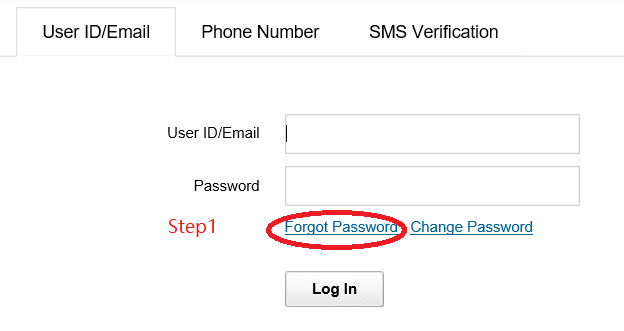
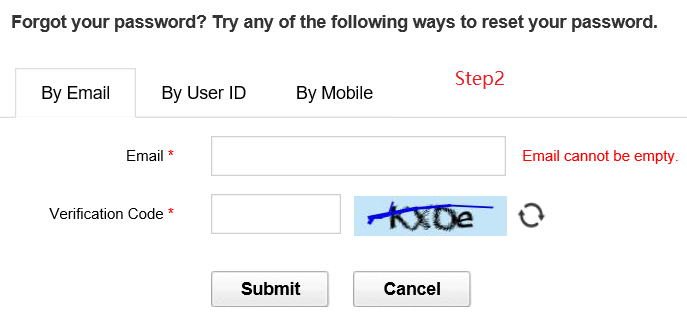
-
邮箱、账号、手机号都忘记了或者停用了,该如何注册简历?
请重新注册账号,并在“个人中心”创建简历。
如果创建简历时,系统提示简历重复,请根据提示,通过简历邮箱或者手机号验证,找回原简历; 如果邮箱、手机号都忘记或者停用了,请选择“人工找回简历”,上载本人与身份证合拍的照片(清晰展示身份证号码),由工作人员核实身份后尽快为您处理。
How can I register my resume after I forget my email address, account number, or mobile number?Register an account and create a resume in the Personal Center.
When you create a resume, if the system displays a message indicating that the resume is duplicate, use your resume email address or phone number to verify the resume. If you forget or disable your email address or mobile phone number, please provide your photo with your ID card and a new valid email address to career@huawei.com. The employee will check your identity and handle it as soon as possible.
-
简历中的联系邮箱/手机号码是否可以修改?
您可登录华为招聘官网“个人中心”修改简历中的联系邮箱和手机号码。为保持沟通顺畅,建议您使用长期有效的邮箱和手机号码。(您仅可修改简历中的联系邮箱/手机号码,作为登录用户名的邮箱/手机号码不可更改)
Can I change the email address or mobile number in my resume?You can log in to the Huawei Recruitment Official Website "Personal Center" to change the email address and mobile number in your resume. To ensure smooth communication, you are advised to use a valid email address and mobile number. (You can only change the email address or mobile number in your resume. The email address or mobile number cannot be changed.)
-
如何投递简历和申请职位?
您可进入华为招聘官网的“社会招聘”模块,选择您的感兴趣职位类型,查看详细岗位列表,点击“申请职位”投递简历。
How to deliver resumes and apply for positions?You can go to the "Social Recruitment" module of Huawei's recruitment website, select your position type, view the detailed position list, and click "Apply for Job" to deliver your resume.
-
简历完成度一直未达到100%,是否会影响简历筛选?
简历完整性反映您简历信息填写的完整程度,在应聘环节仅供参考。建议您尽量填写完整,会提高您简历通过筛选的概率。
The resume completion rate does not reach 100%. Will the resume screening be affected?Resume integrity reflects the completeness of your resume information and is for reference only. It is recommended that you fill in the complete information to improve the probability that your resume passes the screening.
-
如何查询简历编号?
您可在“个人中心”—“简历管理”查询您的简历编号。
How to query the resume number?You can choose Personal Center > Resume Management to query your resume number.
-
在选择应聘类型时,我误选了校园招聘,该如何改为社会招聘?
您可在华为招聘官网的“个人中心”-“简历管理”中,点击右上角“简历管理”切换您的应聘类型。
When I chose the recruitment type, I mistakenly selected the campus recruitment, how to change to social recruitment?On the Huawei Recruitment website, choose Personal Center > Resume Management and click Resume Management in the upper right corner to switch your application type.
-
在简历注册时遇到其他问题,该如何处理?
如果您还遇到其他简历注册问题,请将您的登录账号、简历编号及身份证号码发至career@huawei.com邮箱,并提供具体问题描述、系统报错信息截图,我们将尽快为您处理。
What should I do if I encounter other problems during my resume registration?If you have any other questions about your resume registration, please send your login account, resume number, and ID card number to the career@huawei.com mailbox, and provide the detailed problem description and screenshot of the system error information. We will handle the problem as soon as possible.
-
华为的招聘流程是什么?
首先,请在华为招聘官网注册简历并投递职位。如果简历通过筛选,您会收到面试邀约;面试考核一般包括专业面试、业务主管面试及综合测评,部分研发岗位增设上机考试环节,部分非研发类岗位增设语言测评环节。主要的面试考核环节一般会在一天内完成。参加面试后会收到面试结果通知,随后通过录用的将收到录用Offer。
What is Huawei's recruitment process?First of all, please register your resume on Huawei's recruitment website and post your resume. If your resume passes the screening, you will receive an interview invitation. Interview assessment usually includes professional interview, comprehensive interview, and comprehensive assessment. For some R&D positions, hands-on tests are added. For non-R&D positions, group interviews are added. For some non-R&D positions, language assessment is added. The main interview and assessment activities will be completed within one day. After the interview, the interviewer will receive an interview result notice, and the candidate will receive the Offer after passing the interview.
-
我已经参加完面试,请问什么时候可以查询面试结果?
如有进一步进展,工作人员会及时通过邮箱、电话或短信联系您,请保持联系方式的畅通,耐心等待。
I have finished the interview. When can I query the interview results?If there is any further progress, the staff will contact you via email, phone, or short message. Please keep the contact information and wait patiently.
-
投递简历后多久会有面试通知?
我们会根据各部门的时间安排简历筛选,如您的简历通过筛选,我们会通过短信、电话或邮件通知您,请您保持简历中的联系方式畅通。
How long will there be an interview notice after the resume is delivered?We will arrange resumes based on the time of each department. If your resume passes the screening, we will send you a short message, phone call, or email to inform you of your resume.
-
我错过了来自华为的电话,回拨显示为公司总机,如何处理?
请保持您的联系方式畅通,后续如有需要,工作人员会再次与您联系。您也可通过career@huawei.com邮箱与我们联系。
What can I do if I miss a call from Huawei and call back the company switchboard?Please keep your contact information clear. If necessary, the staff will contact you again. You can also contact us through the career@huawei.com mailbox.
-
如何调整预约入职日期?
在您选定的入职日期一周之前,您可自行登录预约入职网址修改入职日期;在您选定的入职日期一周之内,入职日期不可修改。
How to adjust the appointment date?One week before your selected onboarding date, you can log in to the appointment website to change your on-boarding date. The onboarding date cannot be changed within one week after your selected onboarding date.
-
想预约XX月XX日来报到,系统显示该日期已预约满,该如何处理?
在您选定的入职日期一周之前,您可自行登录预约入职网址修改入职日期;在您选定的入职日期一周之内,入职日期不可修改。
If you want to make a reservation on xx xx, the system displays a message indicating that the reservation is full. What should I do?To ensure the onboarding experience, the number of onboarding personnel in each batch is fixed, and the appointment cannot be made any more. Therefore, you are advised to reserve a batch of spare parts. You can also pay attention to the reservation system. If other personnel change the reservation date and the system has free space, you can make a reservation again.
-
入职需要什么材料?如何处理落户和档案?
请查阅华为公司发放的预约报到邮件,参照指导准备相关材料。 更多新员工入职相关问题请您电话咨询0755-28560169。
What materials are required for on-boarding? How to handle the landing and archives?For details, see the reminder email sent by Huawei. Prepare related materials according to the instructions.For more information about new employees, please call 0755-28560169.
-
如何报名参加华为开放日?
华为开放日目前只面向高校师生开放,其他媒体朋友请点击下方链接联系。
http://www.huawei.com/cn/contact-us?tab=mediaHow to sign up for Huawei Open Day?Huawei Open Day is only open to teachers and students in colleges and universities. For other media friends, click the link below.
http://www.huawei.com/cn/contact-us?tab=media







